Docker部署jrebel破解idea的jrebel插件
目录
docker部署jrebel破解idea的jrebel插件
下载对应破解文件:Releases · ilanyu/ReverseProxy (github.com)
编写Dockerfile文件:
FROM alpine
COPY ReverseProxy_linux_amd64 /root/ReverseProxy_linux_amd64
WORKDIR /root/
RUN ["chmod", "+x", "ReverseProxy_linux_amd64"]
CMD ["./ReverseProxy_linux_amd64"]
EXPOSE 8888构建镜像&部署
docker build -t jrebel:1.0.0 .
docker run -p 8888:8888 --name jrebel -it -d jrebel:1.0.0配置idea
生成uuid
Create GUID online (guidgen.com)
填入http://ip:8888/uuid,注意下图中的localhost是我本地起得服务,需要修改成对应的docker容器宿主机的ip
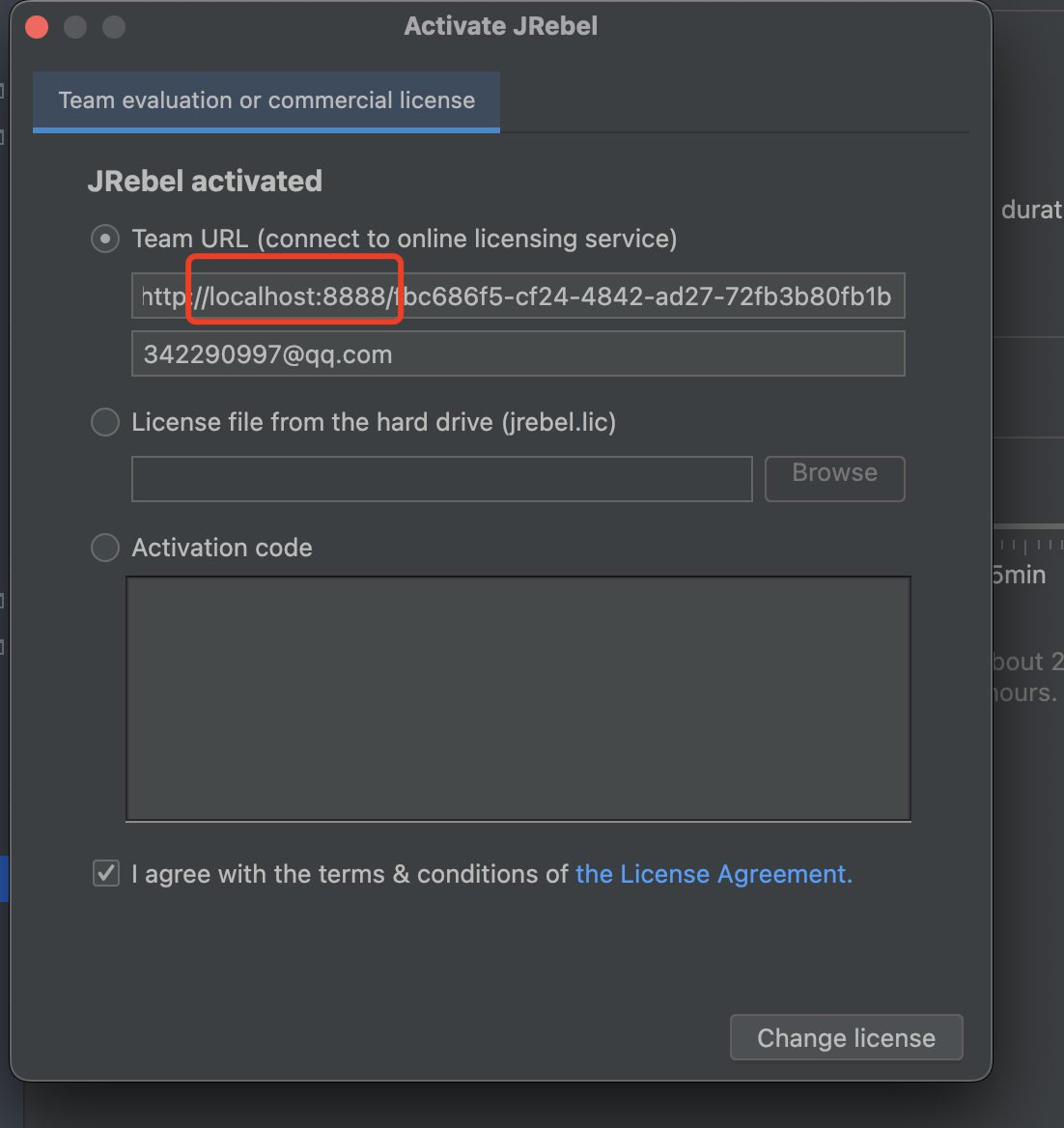
激活成功:
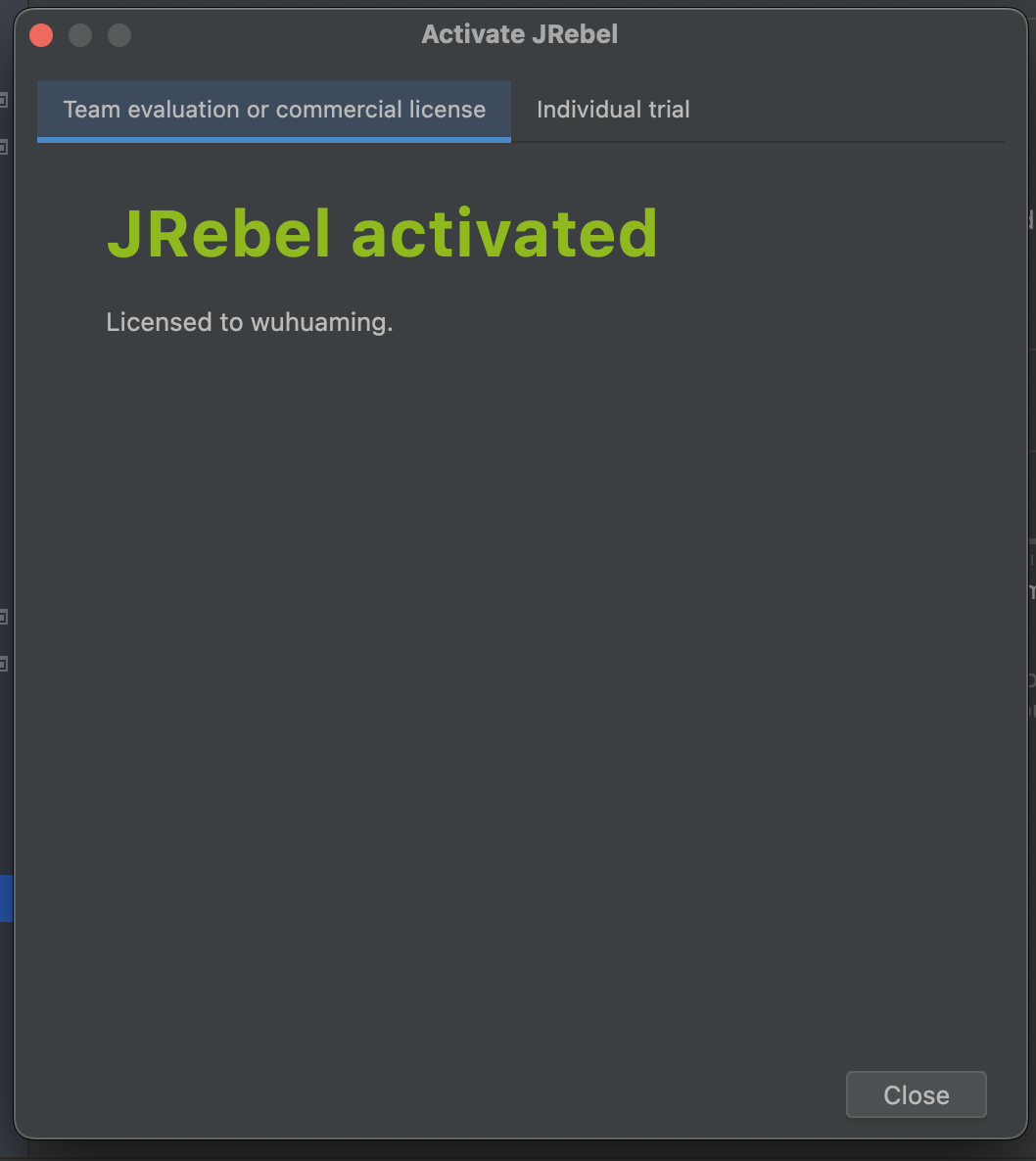
本地mac部署
github: https://github.com/ilanyu/ReverseProxy.git
进入ReverseProxy目录,创建go.mod文件
go.mod文件中添加model
module ReverseProxy安装依赖
go get github.com/bogdanovich/dns_resolver编译文件:
go build -o reverse_proxy main.go cmd.go handle.go将生成的二进制文件reverse_proxy复制到/Users/wuhming/docker/jrebel目录下
cd /Users/wuhming/docker/jrebel
执行文件:reverse_proxy
2023/07/05 20:37:56 Listening on 0.0.0.0:8888, forwarding to http://idea.lanyus.com:80指定端口号启动:
./reverse_proxy -l "0.0.0.0:8808"结果:
2023/07/05 20:50:53 Listening on 0.0.0.0:8808, forwarding to http://idea.lanyus.com:80